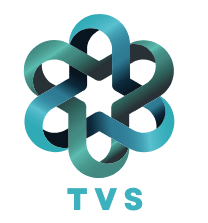Google Ads system
Google Ads is an online advertising platform that allows businesses to create targeted ads to reach potential customers through search and display networks.
Grow your Sale Target Leads with us.
Targeting
Bidding
Analytics
Google Ads System

Targeting
Targeting in Google Ads involves strategically reaching potential customers based on specific criteria to maximize the relevance and effectiveness of your ads. Here are three main points about targeting:
- 1: Keywords: Select relevant keywords to display your ads when users search for those terms.
- Match Types: Use different match types (broad, phrase, exact) to control how closely search queries must match your keywords.
- Negative Keywords: Exclude specific terms to prevent your ads from showing in irrelevant searches.
- 2: Demographics: Target audiences based on age, gender, location, and other demographic factors.
- Location Targeting: Focus on specific geographic areas, from countries to zip codes, to reach local or international customers.
- Device Targeting: Optimize ads for different devices, such as desktops, tablets, and mobile phones.
- 3:Interests: Use data on user behavior and interests to show ads to people likely interested in your products or services.
- Affinity Audiences: Reach users based on their overall interests and long-term passions.
- In-Market Audiences: Target users actively researching or comparing products and services similar to yours.
- Custom Audiences: Create custom audiences by combining various targeting options to tailor your ads to specific customer segments.
- Custom Affinity Audiences: Define audiences based on a more refined set of interests relevant to your brand.
Bidding
Bidding in Google Ads involves setting the amount you’re willing to pay for clicks, impressions, or conversions to achieve your advertising goals. Here are three main points about bidding:
- 1:Bidding Strategies: Choose from various bidding strategies based on your campaign objectives.
- Manual CPC (Cost-Per-Click): Set maximum bid amounts for clicks, giving you control over your costs.
- Enhanced CPC (eCPC): Adjust bids automatically to increase conversions while staying within your manual CPC settings.
- Maximize Clicks: Automatically set bids to get the most clicks within your budget.
- 2:Automated Bidding: Utilize Google’s machine learning to optimize bids for better performance.
- Target CPA (Cost-Per-Acquisition): Set a target cost per conversion, and Google adjusts bids to get as many conversions as possible at that cost.
- Target ROAS (Return on Ad Spend): Set a target return on ad spend, and Google adjusts bids to maximize conversion value within your budget.
- Maximize Conversions: Automatically set bids to get the most conversions within your budget.
- 3:Bid Adjustments: Modify bids based on specific criteria to improve campaign performance.
- Device Adjustments: Increase or decrease bids for specific devices, such as mobile, desktop, or tablet.
- Location Adjustments: Adjust bids for different geographic locations to target areas with higher conversion rates.
- Time Adjustments: Change bids based on the time of day or day of the week to target peak performance times.


Analytics
Analytics in Google Ads involves tracking and analyzing data to measure the performance of your campaigns and make informed decisions to optimize results. Here are three main points about analytics:
- 1:Performance Metrics: Monitor key performance indicators (KPIs) to evaluate campaign success.
- Clicks and Impressions: Track the number of times your ads are clicked and shown.
- CTR (Click-Through Rate): Measure the ratio of clicks to impressions, indicating ad relevance.
- Conversion Rate: Calculate the percentage of clicks that result in desired actions, such as purchases or sign-ups.
- 2:Reporting Tools: Utilize Google Ads and other analytics tools to generate detailed reports.
- Google Analytics Integration: Link your Google Ads account to Google Analytics for comprehensive insights into user behavior and campaign performance.
- Custom Reports: Create customized reports to focus on specific metrics and dimensions relevant to your business goals.
- Dashboard Views: Use dashboards to get a visual overview of key metrics and trends at a glance.
- 3:Data-Driven Insights: Use analytics to refine and optimize your campaigns.
- A/B Testing: Experiment with different ad creatives, keywords, and bidding strategies to identify what works best.
- Audience Analysis: Analyze demographic and behavior data to better understand your audience and tailor your targeting.
- Budget Allocation: Adjust your budget based on performance data to allocate more resources to high-performing campaigns and keywords.